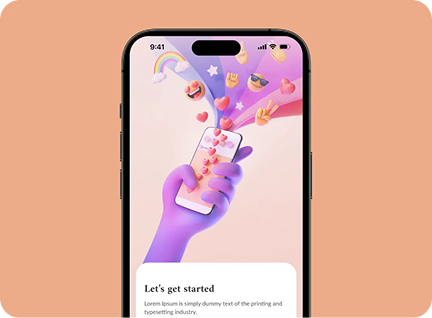Introduction
Apple’s iOS 17 update has arrived, and it’s packed with powerful, user-friendly features that take the iPhone experience to the next level. Designed to improve communication, personalization, and productivity, iOS 17 offers something for everyone — whether you’re a casual user or a tech enthusiast. In this blog, we’ll explore the most exciting iOS 17 features, how they work, and why they matter.
1. Contact Posters – Personalize Your Calls
iOS 17 introduces Contact Posters, allowing you to customize how you appear when calling someone. You can personalize your poster with a photo, Memoji, colors, and fonts. This feature brings a fresh, modern look to incoming calls and makes communication feel more personal and expressive.
2. Live Voicemail – Read Transcripts in Real Time
Ever received a voicemail but didn’t want to listen right away? With Live Voicemail, iOS 17 transcribes messages as they’re being left, letting you read them instantly. This feature helps you decide whether to answer the call immediately or review it later, giving you more control and convenience.
3. FaceTime Messages – Leave Video or Audio Notes
Missed a FaceTime call? Now you can leave a video or audio message so the recipient can catch up later. This adds a personal touch to missed calls, especially for family and friends.
4. NameDrop – Share Contacts with a Tap
Networking just got easier with NameDrop. Simply hold your iPhone near another iPhone or Apple Watch to instantly share contact information. No more spelling names or typing numbers manually — it’s quick, simple, and secure.
5. Improved Messages App – Smarter and Cleaner
The Messages app gets a major redesign in iOS 17:
-
New Stickers Experience – Turn emojis and photos into stickers.
-
Check In – Share your travel status automatically with loved ones for safety.
-
Search Filters – Quickly find messages by combining search terms.
These improvements make conversations more fun, organized, and secure.
6. StandBy Mode – A Smart Display While Charging
When your iPhone is charging and placed on its side, StandBy Mode transforms it into a smart display. You can view clocks, widgets, photos, and even live activities like sports scores. It’s perfect for a desk or bedside setup.
7. Journal App – Capture Your Moments
Apple introduces a new Journal app to encourage mindful living. It lets you record thoughts, add photos, and log activities. Using on-device machine learning, the app suggests moments you might want to write about, making journaling more engaging and reflective.
8. Enhanced Autocorrect & Dictation
Typing is now smoother than ever with smarter autocorrect and dictation. The keyboard learns your writing style, offers inline predictive text, and corrects mistakes more accurately. This means fewer errors and faster communication.
9. Safari & Password Updates
Apple continues to prioritize privacy with iOS 17:
-
Profiles in Safari let you separate work and personal browsing.
-
Password and Passkey Sharing allows secure sharing with family or teams.
These features simplify browsing while keeping your data safe.
10. Accessibility Enhancements
iOS 17 introduces powerful accessibility tools:
-
Assistive Access simplifies apps for users with cognitive disabilities.
-
Personal Voice allows those at risk of losing their voice to create a digital version in just 15 minutes.
-
Point and Speak helps visually impaired users interact with physical objects by reading aloud text they point to.
Why iOS 17 Matters
Apple’s iOS 17 is more than just an update; it’s a step toward smarter, safer, and more personal technology. With features like Live Voicemail, StandBy Mode, and Contact Posters, users get greater control, personalization, and accessibility.
Conclusion
Whether you’re excited about personalized communication tools like Contact Posters, smart productivity features like StandBy Mode, or privacy-first improvements in Safari, iOS 17 delivers something new for everyone. It’s Apple’s way of making the iPhone not just a device, but a more personal, helpful companion.
If you haven’t updated yet, now is the time to explore all the exciting iOS 17 features and transform the way you use your iPhone.
Quality Assurance & Continuous Improvement
Quality is at the core of every build. Each version undergoes both manual and automated testing to detect bugs, ensure device compatibility, and improve user experience. Post-launch, we monitor performance and offer full-cycle support for upgrades and scaling.
Conclusion: We Build Apps That Deliver
If you’re looking for a partner who treats your app like their own, with a proven development process, real collaboration, and technical precision — Software Orbits is ready to build with you.
📞 Contact us today to schedule a consultation.